How to Write a Beautiful Article at the Fastest Speed¶
Info
Author: Vincent, published on July 2, 2021, reading time: about 4 minutes, WeChat Official Account article link:
1 Introduction¶
For a team that needs to quickly publish text content on multiple platforms, it is crucial to improve the efficiency of writing and formatting. In order to find the most efficient method, we have researched many materials and tested many tools. Finally, we have established an effective and time-saving workflow for publishing articles at BulletTech. This article will introduce the details of this workflow to help you understand how to write a beautiful article at the fastest speed and synchronize it to various platforms.
2 Workflow¶
In short, there are the following steps:
- Brainstorm topics and schedule writing tasks
- Create a Markdown text without any formatting
- Render the Markdown text and publish the article
- Track reading data and gradually optimize
2.1 Brainstorm Topics and Schedule Writing Tasks¶
Currently, all BulletTech articles are original, so every week team members need to have a meeting to discuss writing topics. Team members determine writing topics based on channel positioning, their own knowledge reserves, and user reading feedback, and then use Notion to schedule writing tasks. For tips on using Notion, please refer to Void's excellent work: Powerful and Beautiful Personal Note-Taking Application - Notion.
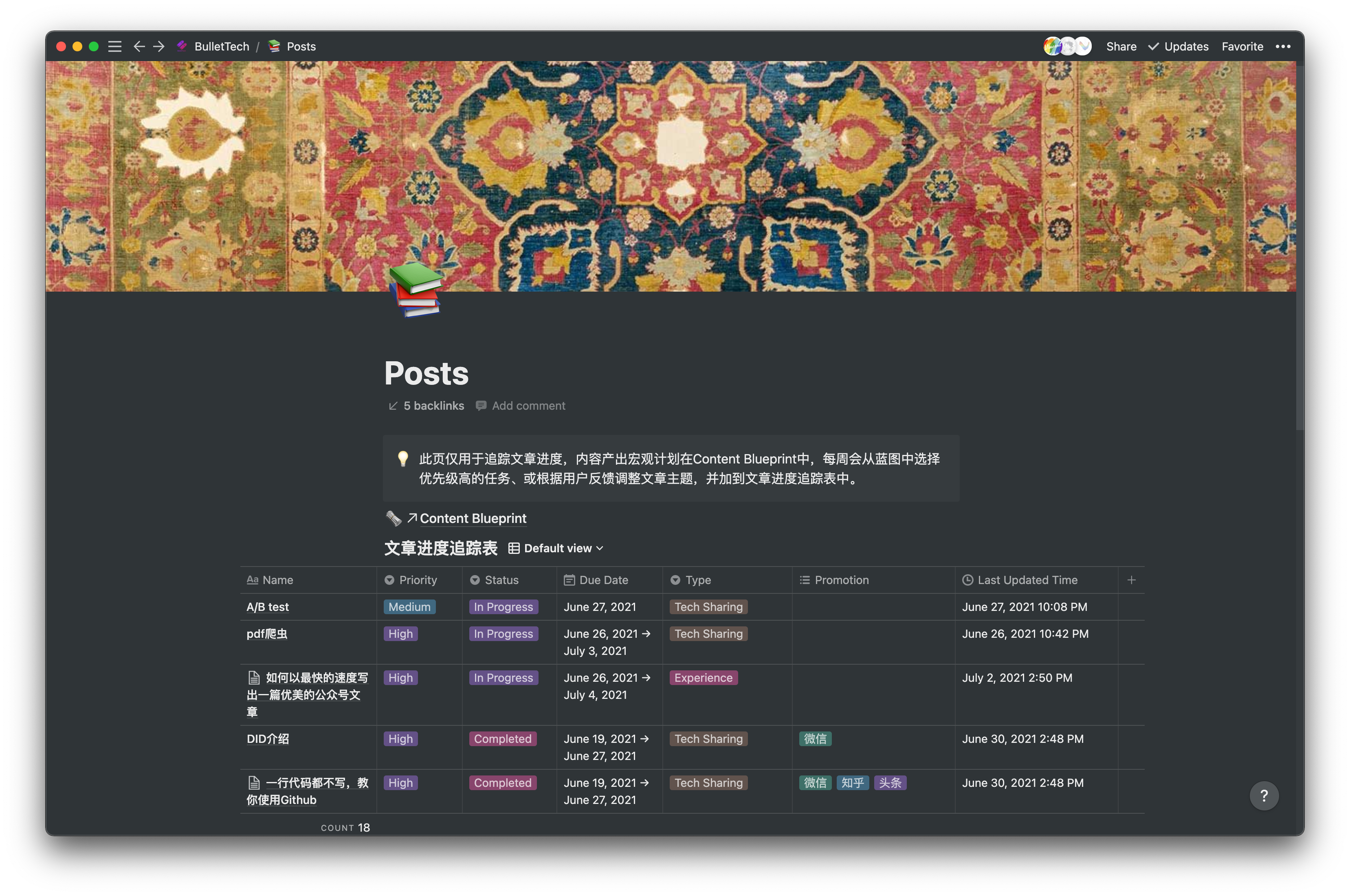
2.1 Create a Markdown Text Without any Formatting¶
Because different platforms have varied formats, the simplest way is to create plain text at first, and then use the "Format Paintbrush" to create beautiful styles. Therefore, Markdown becomes the ideal choice as it uses specific identifiers to mark styles that can be easily converted into beautiful HTML for viewing by users on mobile devices and computers. For example, the writing format for a small heading is:
- Title-1
- Title-2
After rendering, it will be easily readable:
- Title-1
- Title-2
Therefore, there is no need to worry about format chaos when writing an article. After writing the text, it is easy to apply pre-set styles to the Markdown file.
2.3 Render the Markdown Text and Publish the Article¶
We recommend using the free web client, mdnice, for rendering article styles. Simply copy and paste the Markdown text into the mdnice editor, select an appropriate theme, and the style can be rendered. You can also use CSS to adjust the style to build your own exclusive style. Mdnice supports configuring GitHub image hosting, where uploaded images generate a universal link that allows each platform to correctly access the image without repeated uploads.
Moreover, mdnice supports exporting article styles for WeChat and Zhihu. The export effect is excellent, and minor adjustments can achieve the publishing state. Using the WeChat export style also adapts well to Toutiao and CSDN. Efficiency is extremely high when publishing on multiple platforms.

2.4 Track Reading Data and Gradually Optimize¶
As WeChat Official Account is the main battlefield, we mainly optimize articles' reading data: number of readings, number of shares, number of people who follow after reading, reading channels, etc. The evaluation criteria for each channel are different and are not detailed here. We recommend using WeChat's Subscription Assistant app, which can manage Official Accounts conveniently: add content, reply to comments, check data, etc. By using this tool, you can keep in close contact with users anytime, anywhere.
3 Conclusion¶
The above is a brief introduction to the BulletTech workflow. Such an efficient method can help us quickly turn ideas into articles and share them with everyone. I hope this article can help you, and welcome your feedback in the comments!