M1 Mac mini Six-Month Experience - The New Future of Mac¶
Info
Author: Vincent, Published on 2021-06-03, Reading Time: ~12 minutes, WeChat Article Link:

1 Personal Usage Scenarios¶
I have been using Mac for six years, and except for the Mac Pro, I have used all other models as my primary work machine, making me a somewhat experienced user. My current device is the M1 Mac mini (8GB RAM + 256GB SSD), released on November 11, 2020, and purchased on December 18, 2020. This machine holds special significance as a birthday gift to myself since it is equipped with Apple’s first self-developed desktop chip, M1. Unveiled at Apple’s WWDC 2020, the M1 chip propelled Mac sales to new heights despite a sluggish PC market, receiving widespread acclaim for its performance.
Given the diverse backgrounds of readers, let me clarify my use case: I work in data science, so my Mac is primarily used for programming, office software, and web browsing. In my personal life, I also use my Mac for graphic design, video editing, and photo editing. My experience will be shared from these perspectives.
2 User Experience¶
2.1 Compatibility - Generally Satisfied¶
Compatibility is a major concern since the M1 chip transitioned from x86 to ARM architecture, raising fears that Intel Mac software may not run properly. To address this, Apple introduced two solutions:
-
Rosetta 2: Prompts installation on first use and runs in the background to translate Intel-based apps into ARM-compatible code.
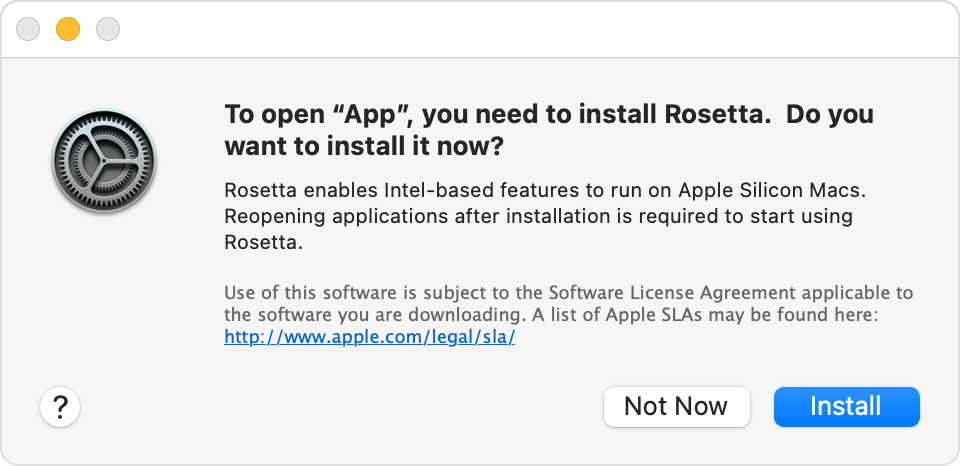
Installing Rosetta 2, Image Source: Apple -
Developing universal apps with Xcode: Since Xcode 12, developers can write one version of an app that runs natively on both ARM and x86 Macs.
With these solutions, I found that almost all commonly used apps run smoothly. Additionally, M1 Macs can natively run many iOS apps.
However, for data scientists, programming environment compatibility is crucial. As of June 3, 2021, most code editors either support M1 natively or can run through Rosetta 2. However, compatibility varies for frameworks and libraries, making installation and configuration more challenging than on Intel Macs. To simplify this, I use cloud platforms like Colab. It is foreseeable that frameworks and packages that update slowly will have a suboptimal experience on M1 for some time.
For those concerned about compatibility, this website is very useful: Is Apple Silicon Ready?
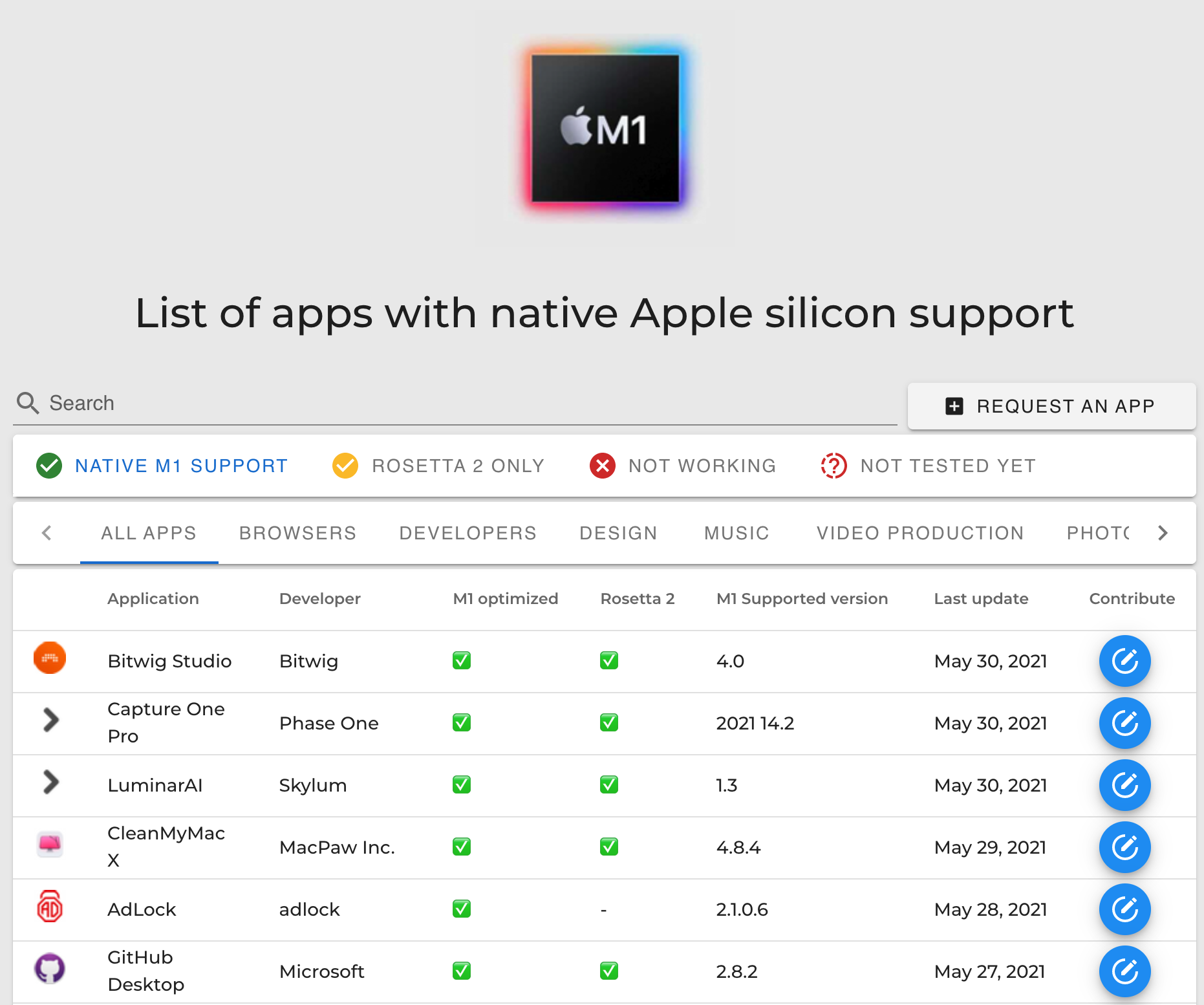
2.2 Stability and Expandability - Routine Operations¶
macOS Big Sur introduced major enhancements, such as a new design language, Control Center, and improved native apps. M1 Mac’s stability and security have steadily improved through updates, and for regular users, stability is not a concern.
However, I encountered one unresolved issue: external monitor intermittent black screen, requiring unplugging and reconnecting the display. Some users have reported issues like Bluetooth pairing difficulties and SSD wear, but I have not experienced them.
In terms of expandability, the M1 Mac mini has the most ports among M1 Macs. It supports one 6K (60Hz) and one 4K (60Hz) display. My LG 27UL850 monitor achieves 4K (60Hz) via Thunderbolt 3 and HDMI 2.0. However, compared to Intel Mac mini, the M1 model has two fewer Thunderbolt ports. If additional ports are needed, a hub may be necessary.

2.3 Performance - Impressive¶
The M1 Mac outperforms 90% of similarly priced computers, and 8GB RAM is sufficient in most cases. Many have shared M1’s excellent performance in coding, design, and video editing. I only encountered a resource limitation when running four simulators in Xcode, though apps still ran smoothly. I have never heard the fan noise.
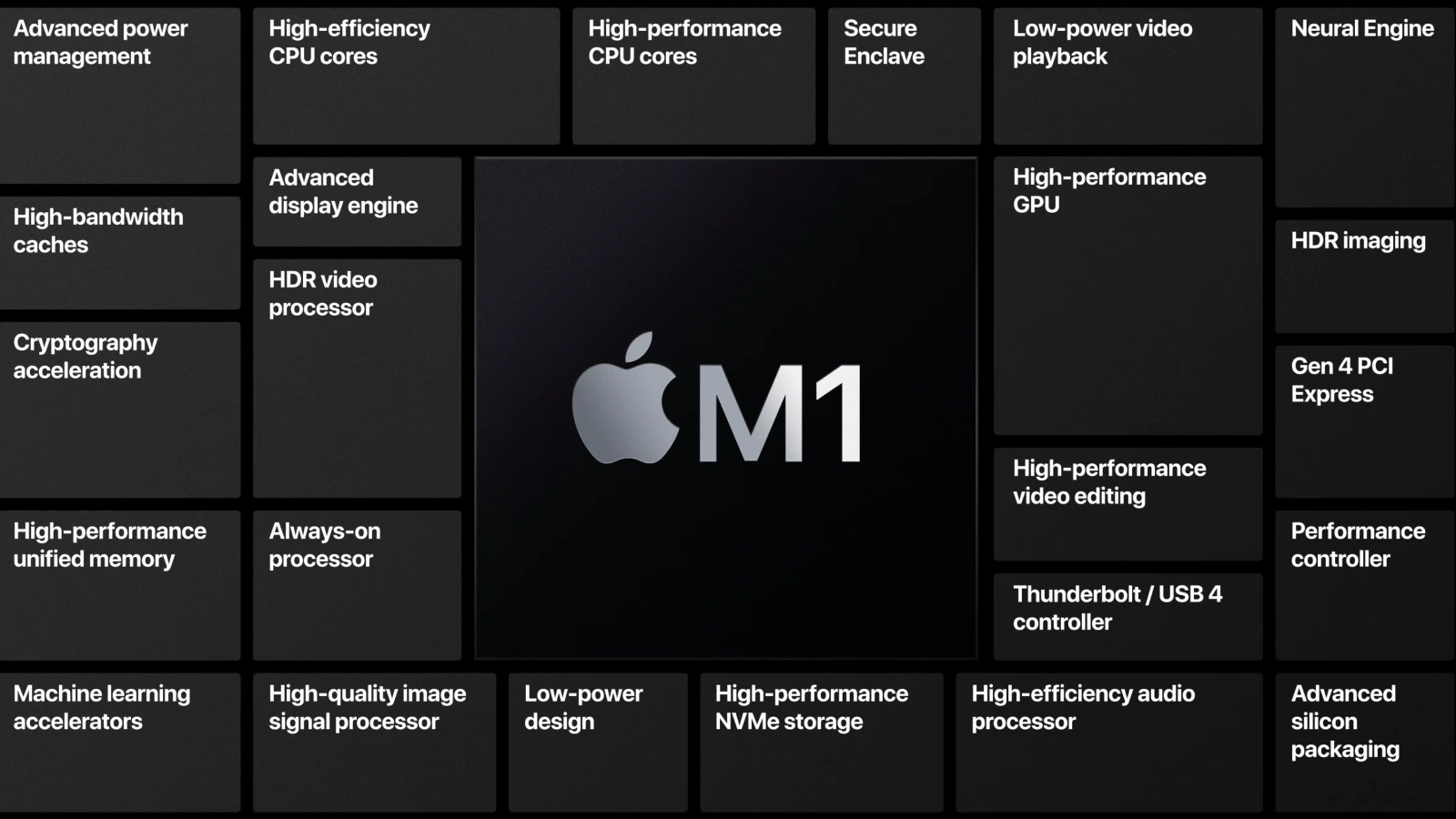
For most users, app launch speed and multitasking smoothness are key performance indicators. M1 outperforms Intel Macs at similar price points. However, professional users should check software compatibility before purchasing.
2.4 Areas for Improvement¶
- Better iOS app adaptation: Most iOS apps run in iPhone/iPad mode without Mac optimization.
- More ports: M1 MacBooks only have two Thunderbolt 3 ports, which may be insufficient for users with many peripherals.
- Improved external device compatibility: Bluetooth and external monitor stability need enhancement.
Overall, the first Apple Silicon Mac exceeded expectations. Apple plans to transition Macs fully to ARM within two years, and as of April 2021, M1 Macs already outsell Intel Macs1. M1 is a game-changer for Macs, and the future looks promising!
3 Expectations for WWDC 2021¶
I have some iOS development experience, so I closely follow WWDC. Here are my expectations:
3.1 macOS¶
- Further optimizations for Apple Silicon Macs
- More tools in Xcode to help developers adapt apps
- Improved Notification Center, Control Center, and native apps
- Possible icon design updates aligned with iOS
3.2 New Macs¶
Rumors suggest new 14” and 16” MacBook Pros with next-gen M-series chips, mini-LED displays, more than two USB-C ports, MagSafe charging, and physical function keys instead of the Touch Bar. Given M1 Mac’s strong reputation, new models are likely to be even better.
4 Conclusion¶
Using a Mac has been an enriching experience. M1 has significantly improved the Mac experience, just as A-series chips transformed iPhones. M1 Macs may soon dominate the personal computer market—let’s wait and see!