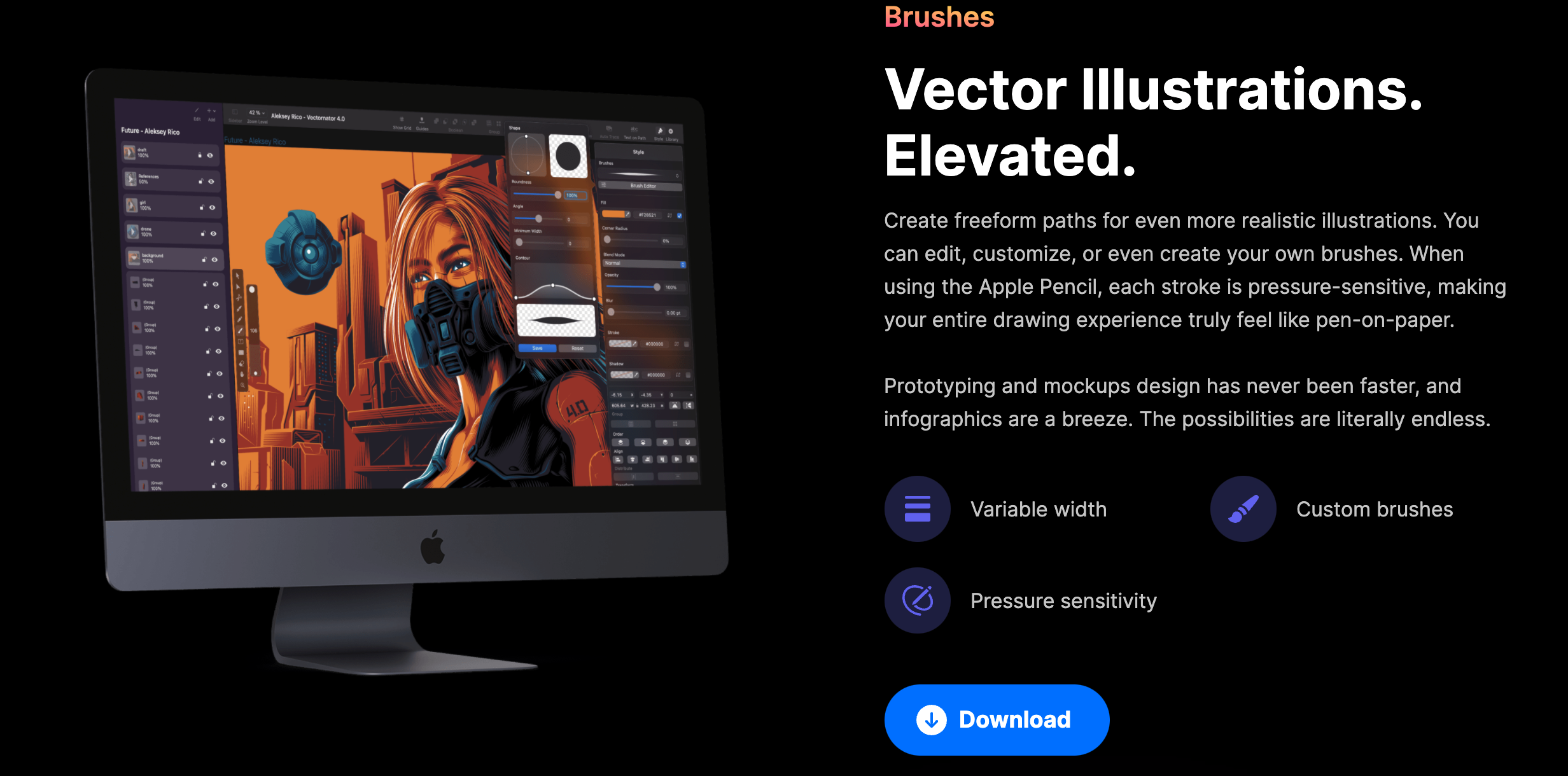Let's get rid of my bookmarks - Practical computer software for installing machines¶
Info
Author: Team, posted on June 15, 2021, Reading time: about 3 minutes, WeChat official account article link: : fontawesome-solid-link:
There are always some magical software that can meet all kinds of needs.
General¶
1 Huorong¶
Although encountering computer viruses in 2021 is extremely rare. We still need a security software to meet daily needs such as junk cleaning and vulnerability installation. Completely pop-up-freehuorong will become your silent "guardian deity".

2 Smallpdf¶
Smallpdf can meet all pdf-related needs, including pdf compression, Office (Word, Excel, PowerPoint) and pdf mutual conversion, pdf to image, pdf merge, pdf unlock and protection, etc.
After trying many online pdf services, Smallpdf is far ahead in terms of service scope and conversion quality.
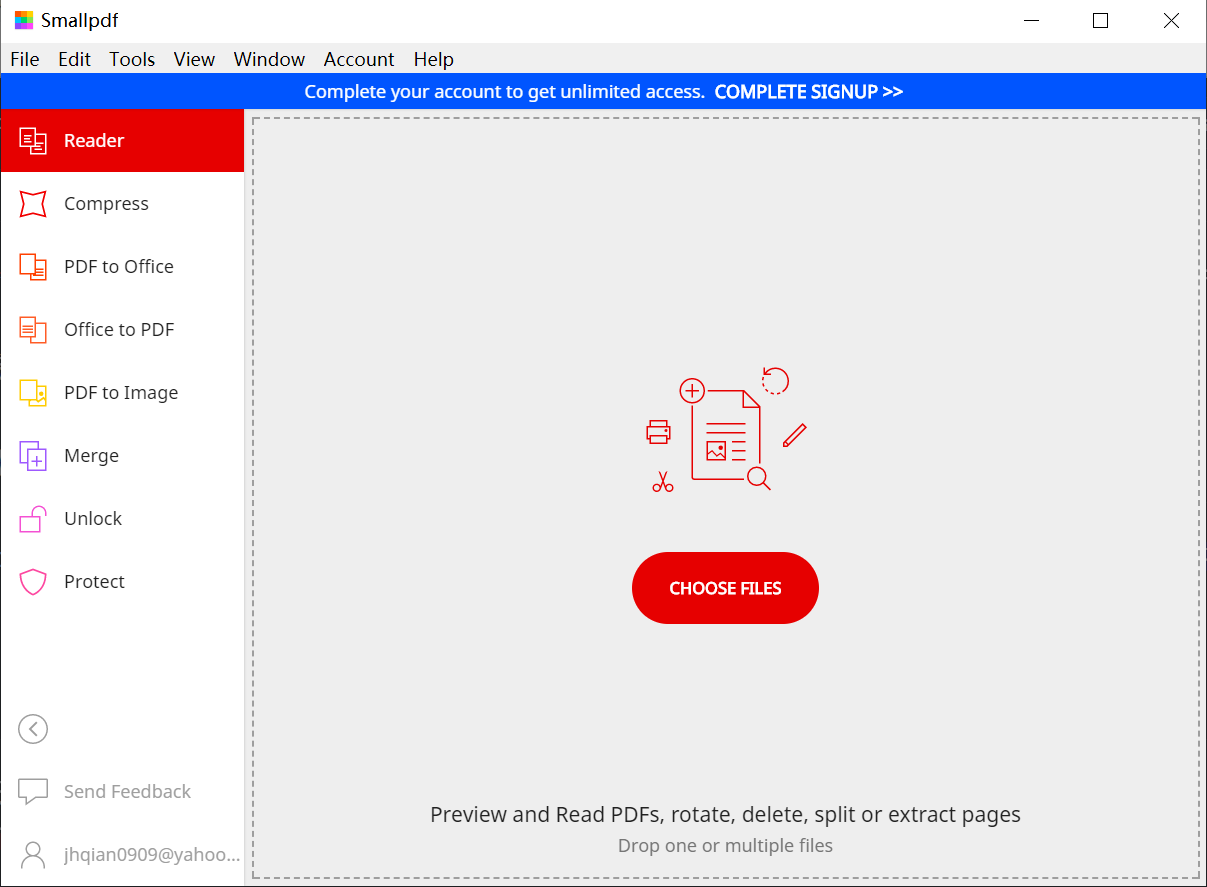
Windows¶
1 Everything¶
Everything is a search engine on Windows that can quickly locate the location of files and folders based on file names. With Everything, Mom no longer has to worry about me not finding the file.
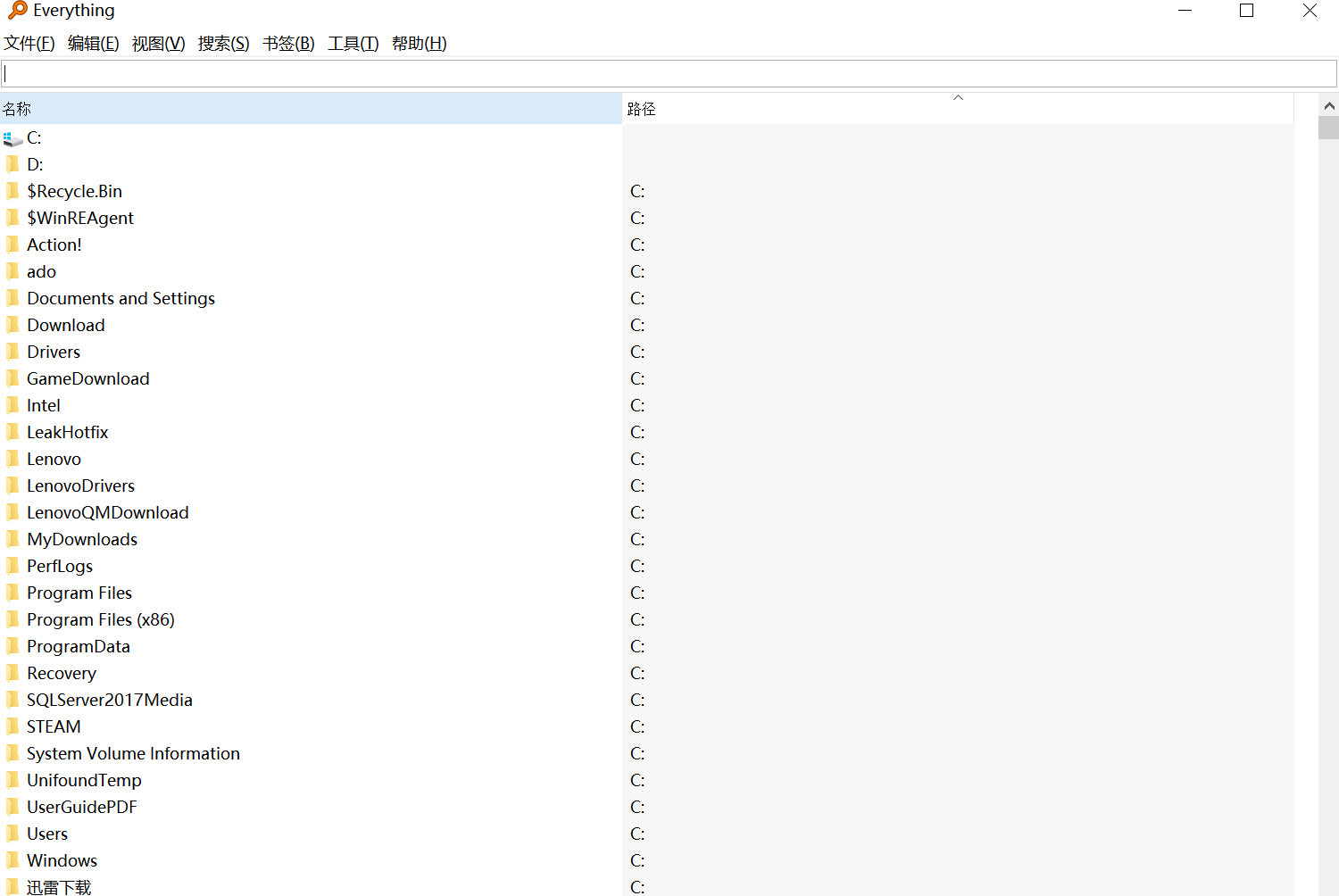
2 Internet Download Manager¶
Internet Download Manager claims to be the fastest downloader. In addition to high speed, it can download all kinds of content on web pages, including pictures, videos, etc. Once, when Thunderbolt was indifferent, only Internet Download Manager helped me download the required pdf file.
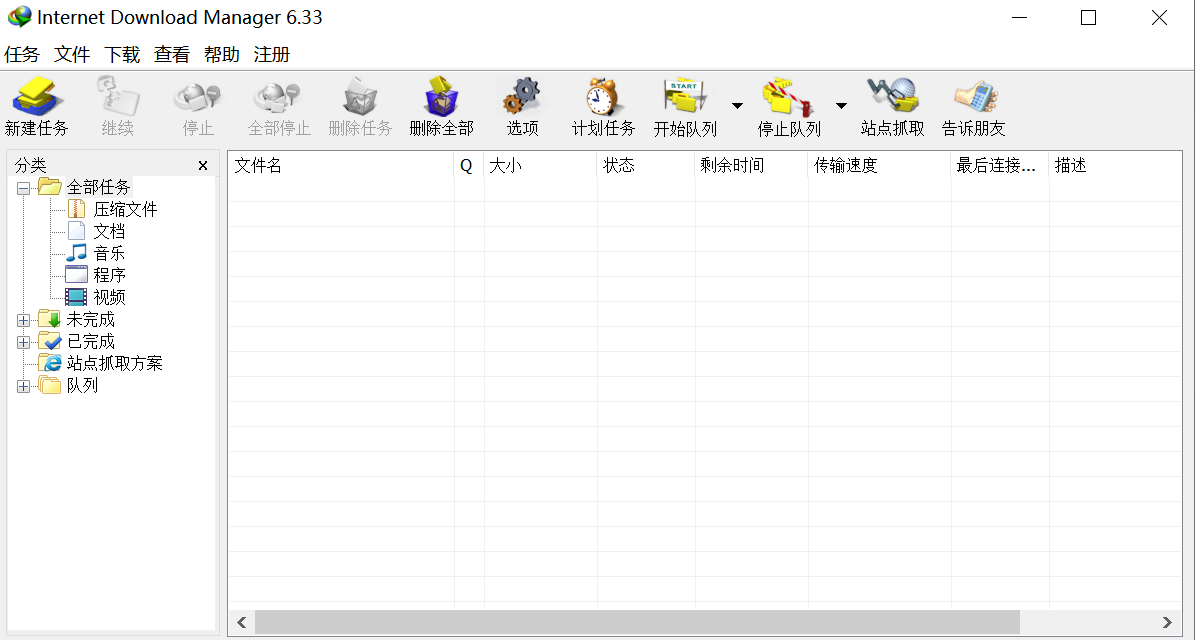
3 Grammarly¶
Grammarly can be regarded as my personal grammar teacher. It is an English writing polishing software, which provides clients, MS Office suite, Chrome/Edge browser, mobile phone/tablet and other scenarios. It can help you check spelling, grammar errors, modify sentence structure, and the paid version (Premium) will also combine the context analysis and suggest more suitable word choices for the context, etc. With this software teaching you grammar at all times, your English writing ability will be improved unconsciously.
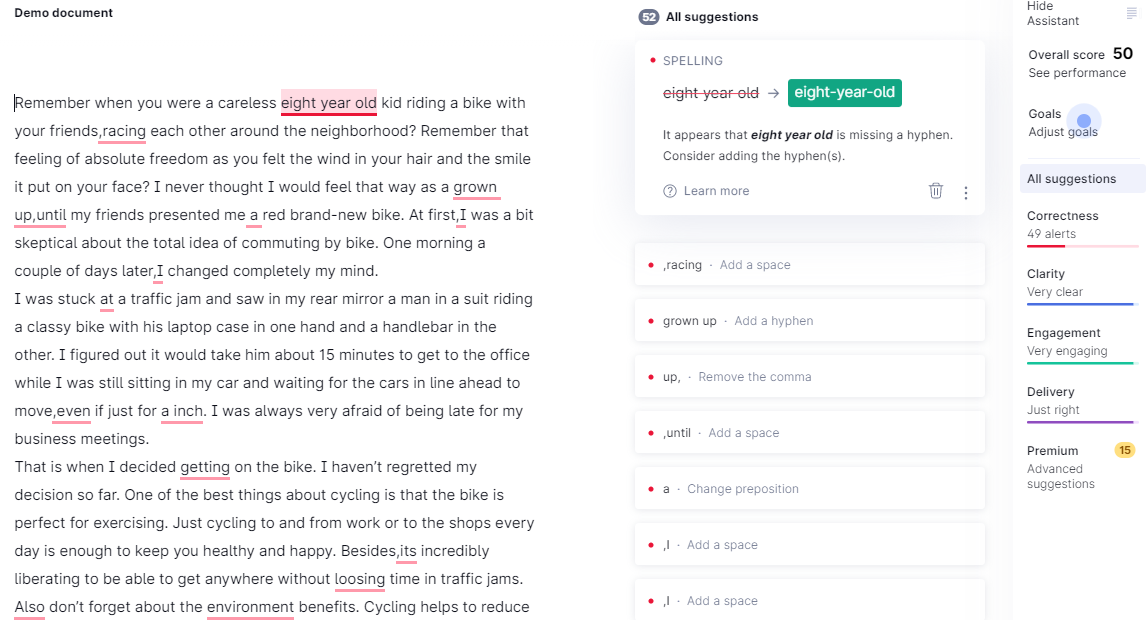
Mac¶
1 Spark¶
Spark is my favorite mail client developed by Readdle. The free function can meet the needs of most users. Its main advantages include: clean user interface, reasonable functional layout, practical smart inbox, rich shortcuts, flexible inbox rules and search, fast multi-platform synchronization, support for various third-party plugins, and personal version is free, etc. This is a product that makes people want to use it at first sight. The only downside is that Netease blocks Spark and other third-party email clients, which is a bit troublesome when configuring, but this is not a drawback of Spark, but of Netease.

2 PDF Expert¶
PDF Expert on macOS is the only one of PDF software, also developed by Readdle. Read, annotate, edit PDF, add photos, fill in forms, sign contracts, etc., all the operations you can think of, PDF Expert gives you an extremely smooth experience, and it will not be wrong to choose it.

3 Vectornator¶
BulletTech uses Vectornator to complete all graphic designs. Although this software is less professional than Adobe Illustrator, its functions are sufficient for non-professional designers. As a lightweight graphic design software, it may be used as an entry choice for learning and work until skills become proficient. Then use more professional software.